Factory reset on Dataton hardware
Sometimes you may be instructed by Dataton support to do a factory reset or re-image your Dataton hardware to solve a particular problem.
The process of re-imaging a WATCHPAX media server from Dataton is done in three steps:
Step 1: Create a bootable USB
An empty 16GB USB drive is required. There are two recommended ways to use an image to create a working bootable USB:
- Image tool (for Windows 7 images) (http://www.alexpage.de/download/usbit/usbit.zip)
- Rufus (for Windows 7 and Windows 10 images) (https://rufus.akeo.ie/?locale=en_US)
Step 2: Restore WATCHPAX Configuration
- Turn off the unit
- Insert the USB drive into the media server´s USB port
- Plug in the power to the unit
- The WATCHPAX/WATCHMAX will boot into the installer with progress bar
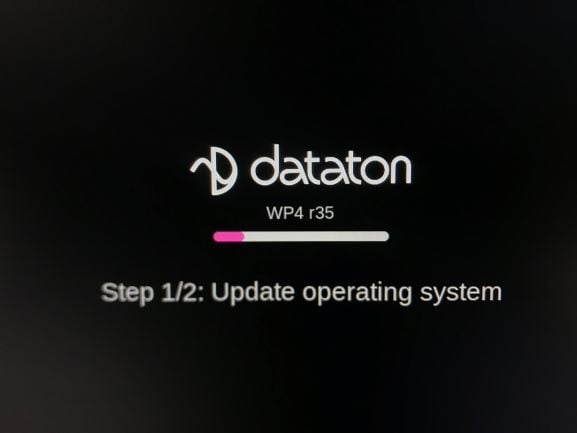
- The unit will shut down by itself when done
Step 3: First Start
- Remove the USB and power cycle WATCHPAX
- The unit might restart a few times while setting up for the first time
- When completed, the standard WATCHOUT ready screen will be presented
Last Updated: 17 feb 2020 12:50